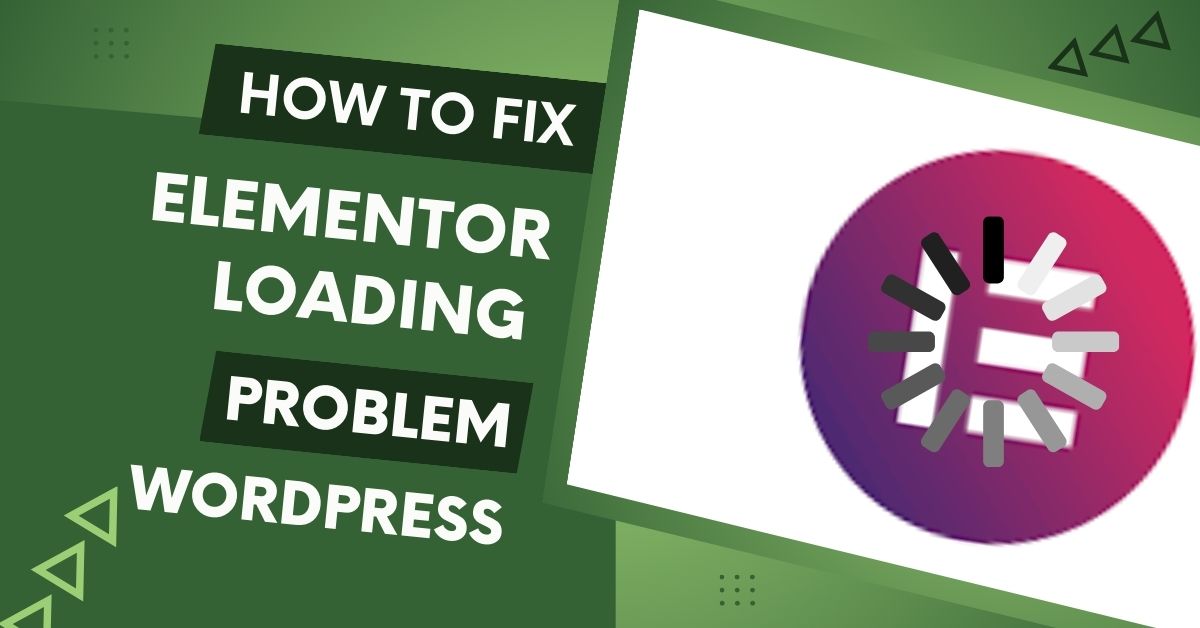Introduction:
Elementor has become a go-to page builder for WordPress users, enabling them to design stunning websites without any coding skills. However, like any other software, Elementor may encounter loading issues, leading to frustration for users. In this article, we will explore common problems such as Elementor not working after an update, the sidebar not loading, revisions not loading, and the page builder taking too long to load. Let’s delve into effective solutions to ensure a smooth and uninterrupted website-building experience.

How To Fix Elementor Loading Problem
If you’re facing issues with Elementor loading, you’re not alone. This problem can be caused by various factors, including conflicting plugins, theme issues, or outdated versions. Here’s a step-by-step guide to resolving the Elementor loading problem:
- Update Elementor and WordPress: Ensure that you’re using the latest versions of both Elementor and WordPress to benefit from bug fixes and improvements.
- Check for Plugin Conflicts: Deactivate all plugins except Elementor to identify if the loading issue is caused by a conflicting plugin. Reactivate them one by one to pinpoint the problematic plugin.
- Examine Your Theme: Switch to a default WordPress theme (such as Twenty Twenty-One) temporarily to see if the problem persists. If it doesn’t, your theme may be the culprit, and you may need to contact the theme developer for assistance.

Elementor Not Working After Update
Updates are meant to enhance performance, but sometimes they can lead to issues. If Elementor is not working properly after an update, follow these steps:
- Clear Browser Cache: Browser cache can sometimes cause display issues. Clear your browser cache and refresh the page.
- Rollback to Previous Version: If the problem started after the latest update, consider rolling back to the previous version of Elementor. You can use plugins like WP Rollback for an easy version switch.

Elementor Sidebar Not Loading
A common complaint among Elementor users is the sidebar not loading. Here’s what you can do to troubleshoot this problem:
- Browser Compatibility: Check if the issue persists across different browsers. If the sidebar loads on one browser but not on another, the problem might be browser-specific.
- Disable Extensions: Browser extensions can interfere with Elementor’s functionality. Disable browser extensions one by one to identify the culprit.

Elementor Revisions Not Loading
Revisions are crucial for tracking changes, and if they’re not loading in Elementor, follow these steps:
- Check Revisions Settings: Go to Elementor > Settings > Advanced and ensure that the “Enable” option for Revisions is turned on.
- Server Memory Limit: Insufficient server memory may prevent Elementor from loading revisions. Increase your server’s PHP memory limit, and try loading revisions again.
Elementor Taking Too Long to Load
A slow-loading Elementor can be frustrating, but there are several ways to address this issue:
- Optimize Images: Large images can slow down your website. Use image compression tools or plugins to optimize your images.
- Reduce Elementor Widgets: Limit the use of resource-intensive widgets on a single page to improve loading speed.
Conclusion:
By following these troubleshooting tips, you can address common Elementor loading issues and ensure a seamless page-building experience. Regularly updating Elementor, checking for conflicts, and optimizing your website will contribute to a smoother and more efficient web design process. Keep these solutions in mind, and you’ll be well-equipped to overcome any challenges that may arise while using Elementor.
Elevate your online presence with Himel Himu, your dedicated WordPress website designer and Elementor expert. Ready to bring your vision to life? Schedule a design consultation today and let's make your website stand out!